السلام عليكم
في الرندر الإفتراضي بإماكني عمل ذلك مع الجزيئات هكذا

لكن مع الفيراي ماتجي معي
ألحقوني الله يرضى عليكم اليوم هو اليوم الأخير في تحدي سباق الشوارع{الفكرة الي محتاجها ماجتني غير الآن}
في الرندر الإفتراضي بإماكني عمل ذلك مع الجزيئات هكذا

لكن مع الفيراي ماتجي معي
ألحقوني الله يرضى عليكم اليوم هو اليوم الأخير في تحدي سباق الشوارع{الفكرة الي محتاجها ماجتني غير الآن}

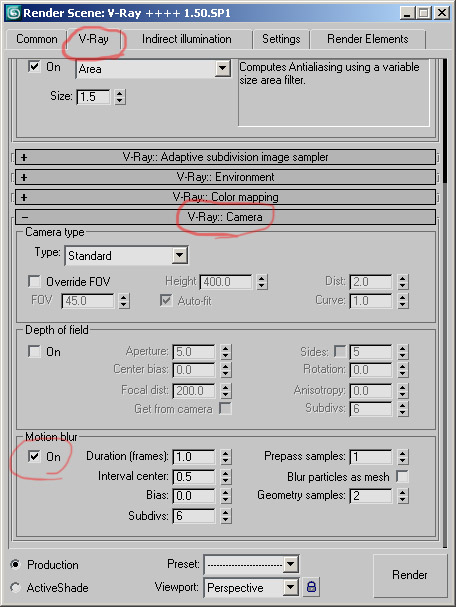

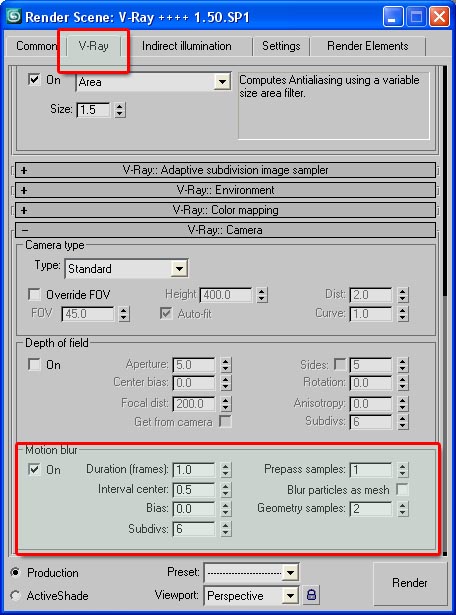
 on - turns motion blur on and off.
on - turns motion blur on and off.
تعليق