hi nazeem...
i will explain to you the passes you will need it and how
to get them from Maya.... and how to use them in AfterFX
but in steps separated... because of my time ..."coz really i have
a very bad time in my work (hard pressure) "
and all what i ask you is .... participating....
Honestly ... i make this just for you.....!! so keep in touch
and test always what i will say to you...
deal..??
i will explain to you the passes you will need it and how
to get them from Maya.... and how to use them in AfterFX
but in steps separated... because of my time ..."coz really i have
a very bad time in my work (hard pressure) "
and all what i ask you is .... participating....
Honestly ... i make this just for you.....!! so keep in touch
and test always what i will say to you...
deal..??


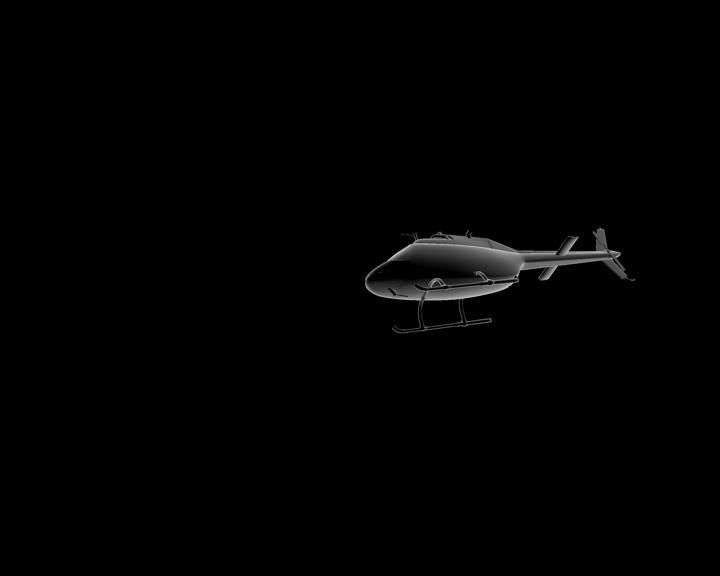

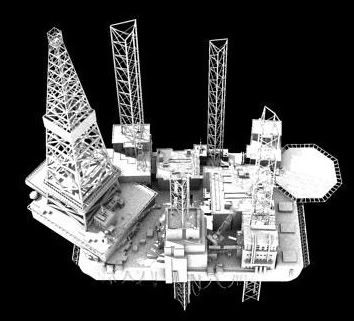
 و أن لا يتدخل البقية ممن لا يريدون المشاركة بنقدهم حول لغة و طريقة عرض الموضوع رجاءا رجاءا مرة أخرى
و أن لا يتدخل البقية ممن لا يريدون المشاركة بنقدهم حول لغة و طريقة عرض الموضوع رجاءا رجاءا مرة أخرى 

تعليق