بسم الله الرحمن الرحيم
السلام عليكم:-
الموضوع دة مش اول مرة يعرض
لان الاخوة الكرام فى المنابر عرضوا الطريقة كويس جدا لكن انا قلت يمكن حد يكون مش عارف
فحبيت اساعد مش اكتر عسى ان شاء الله حد يستفيد
الموضوع بسيط ان شاء الله الصور توضح كل شئ
وفى موضوع بالاسفل ايضا عن
استخدام الاستايل القديم فى الاختيار من الجهاز
How to change Maya 2011 interface color
كيف تغير واجهة maya 2011
With the introduction of Qt in Maya 2011, it is now easy to modify the color / style of your interface.
Example: create a shortcut for your Maya 2011 .exe
RMB click and choose properties
shortcut مايا
نضغط عليها كليك لمين ونختار properties
ونختارshortcut
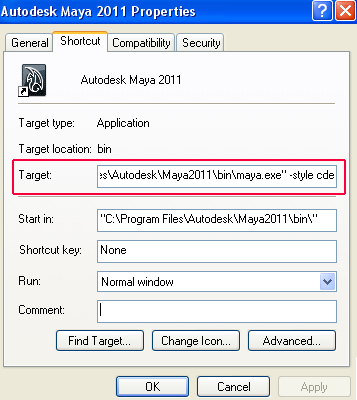
in the target filed, add -style <stylename>
Style examples
فى المربع target
نضيف فى النهاية style-
وبعد كدة اسم الاستايل<stylename>
مثلا الاستايل واسمة-style plastique
وهذة عدة استايلات
“C:\Program Files\Autodesk\Maya2011\bin\maya.exe” -style plastique
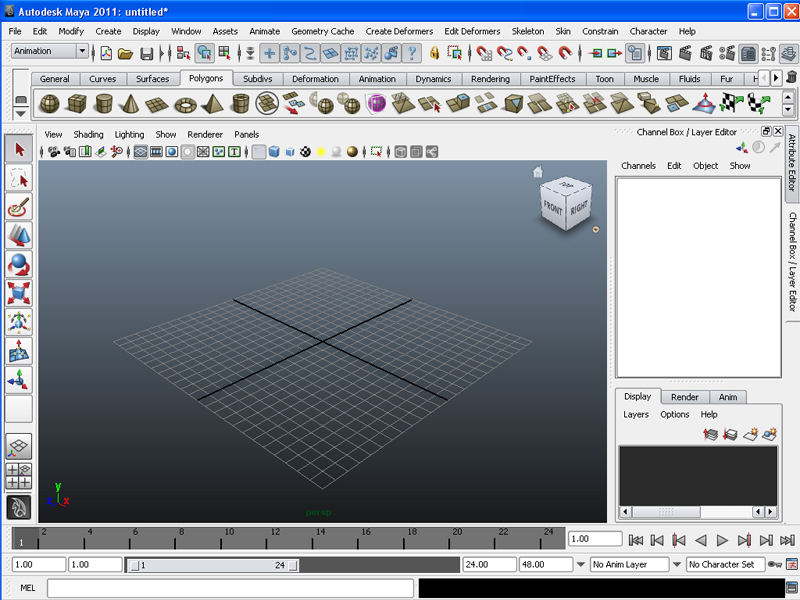
“C:\Program Files\Autodesk\Maya2011\bin\maya.exe” -style cde
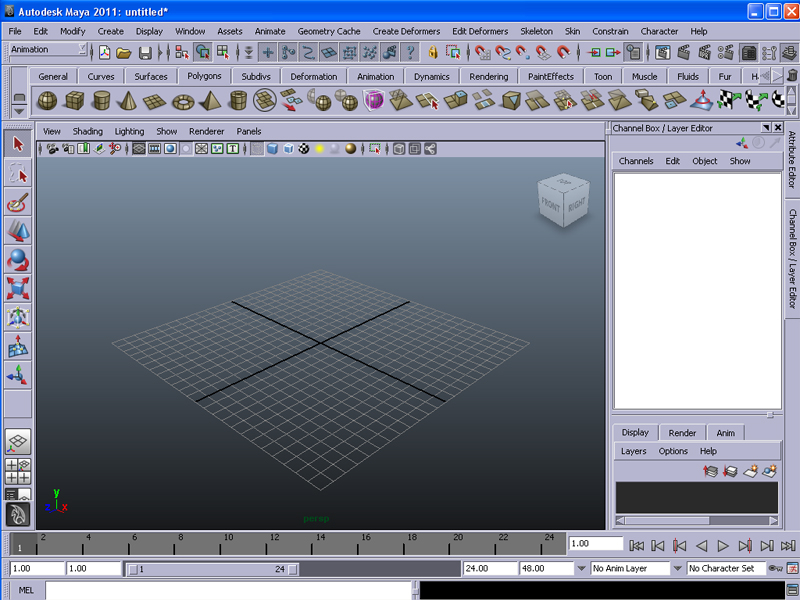
“C:\Program Files\Autodesk\Maya2011\bin\maya.exe” -style motif
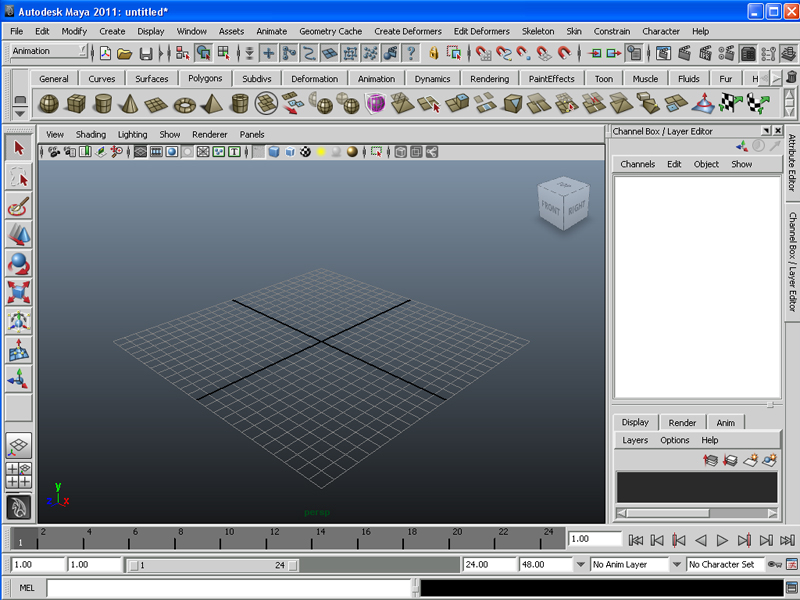
“C:\Program Files\Autodesk\Maya2011\bin\maya.exe” -style cleanlooks
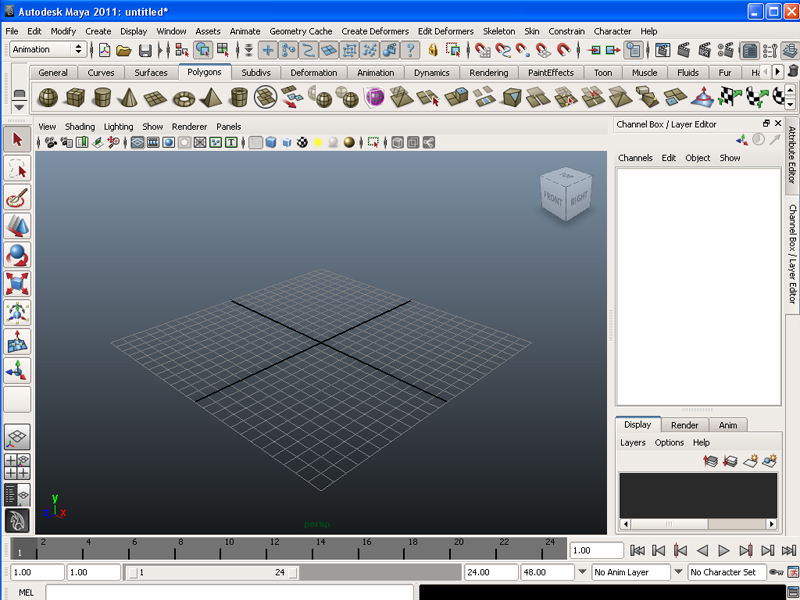
“C:\Program Files\Autodesk\Maya2011\bin\maya.exe” -style windows
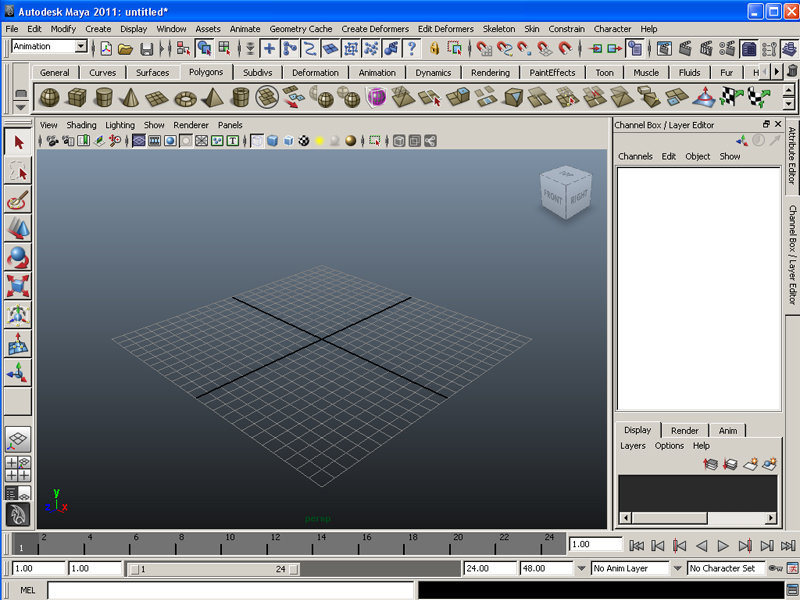
“C:\Program Files\Autodesk\Maya2011\bin\maya.exe” -style monolith
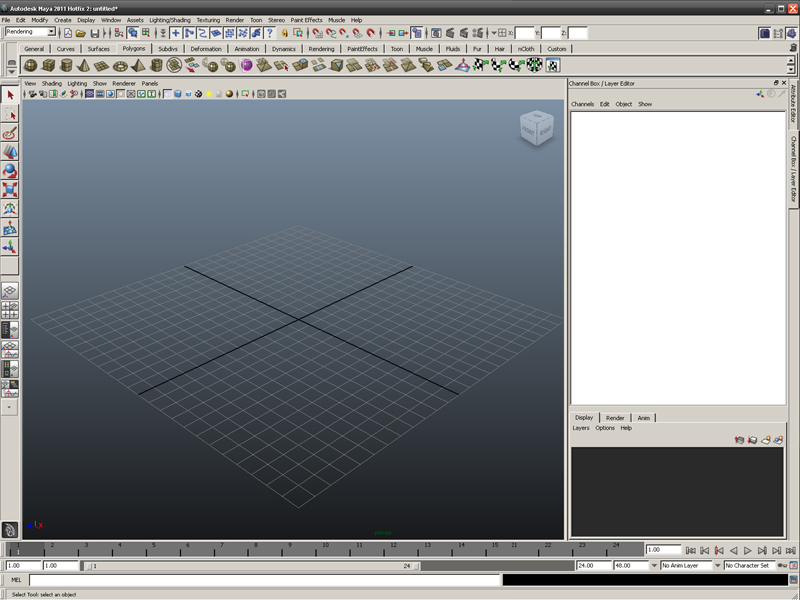
Note: Mac users, the only one I’m aware of that can work is the -style macintosh
/Applications/Autodesk/maya2011/Maya.app/Contents/MacOS/maya -style macintosh
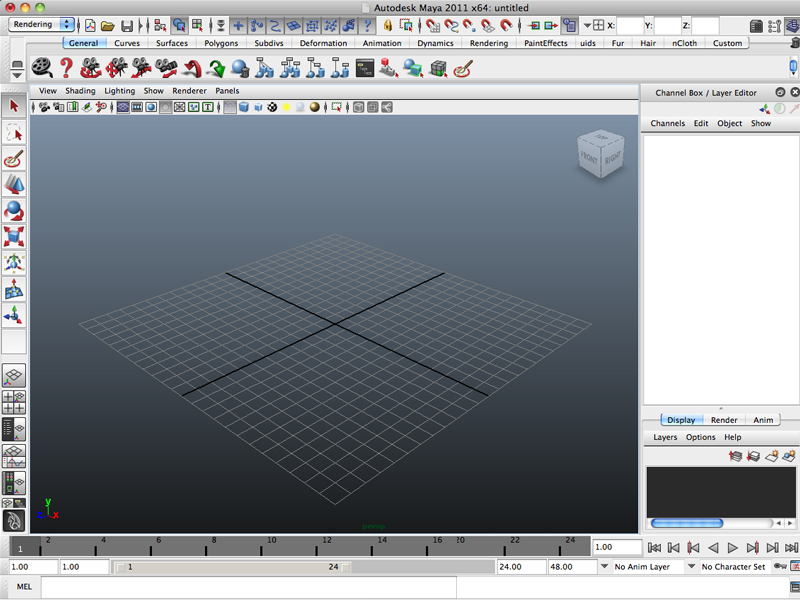
Using Maya old style file browser
استخدام الاستايل القديم فى الاختيار من الجهاز
In Maya 2011 there is new file browser system which has some new functionality.
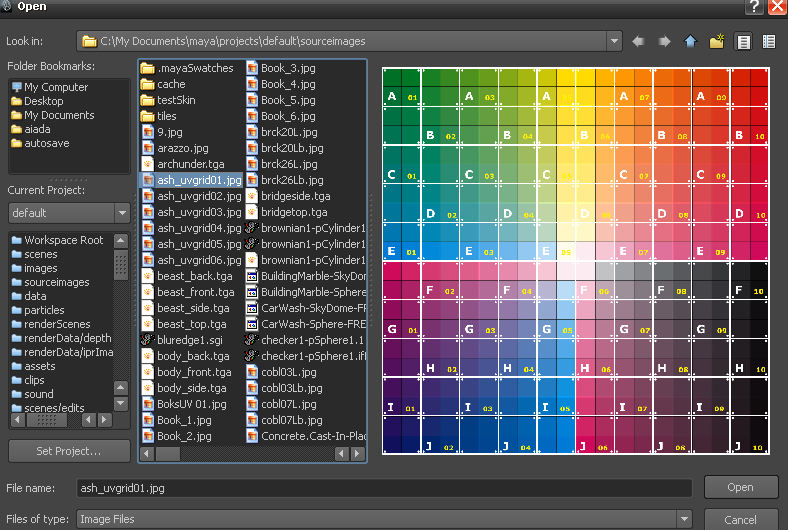
However it lacks the old style where you can sort your files by date for example.

You can use the old style by going to Window > Settings/Preferences> Preference >Settings >Files/Projects > File Dialog > Dialog Style > and
choose OSnative instead of Maya default.
الامر بسيط نفتح برنامج مايا ونضغط على
Window > Settings/Preferences> Preference >Settings >Files/Projects > File Dialog > Dialog Style >

الموضوع منقول من موقع
http://www.pixelcg.com/blog/?p=680
للامانة العلمية
لان الاخوة الكرام فى المنابر عرضوا الطريقة كويس جدا لكن انا قلت يمكن حد يكون مش عارف
فحبيت اساعد مش اكتر عسى ان شاء الله حد يستفيد
الموضوع بسيط ان شاء الله الصور توضح كل شئ
وفى موضوع بالاسفل ايضا عن
استخدام الاستايل القديم فى الاختيار من الجهاز
How to change Maya 2011 interface color
كيف تغير واجهة maya 2011
With the introduction of Qt in Maya 2011, it is now easy to modify the color / style of your interface.
Example: create a shortcut for your Maya 2011 .exe
RMB click and choose properties
shortcut مايا
نضغط عليها كليك لمين ونختار properties
ونختارshortcut
in the target filed, add -style <stylename>
Style examples
فى المربع target
نضيف فى النهاية style-
وبعد كدة اسم الاستايل<stylename>
مثلا الاستايل واسمة-style plastique
وهذة عدة استايلات
“C:\Program Files\Autodesk\Maya2011\bin\maya.exe” -style plastique
“C:\Program Files\Autodesk\Maya2011\bin\maya.exe” -style cde
“C:\Program Files\Autodesk\Maya2011\bin\maya.exe” -style motif
“C:\Program Files\Autodesk\Maya2011\bin\maya.exe” -style cleanlooks
“C:\Program Files\Autodesk\Maya2011\bin\maya.exe” -style windows
“C:\Program Files\Autodesk\Maya2011\bin\maya.exe” -style monolith
Note: Mac users, the only one I’m aware of that can work is the -style macintosh
/Applications/Autodesk/maya2011/Maya.app/Contents/MacOS/maya -style macintosh
Using Maya old style file browser
استخدام الاستايل القديم فى الاختيار من الجهاز
In Maya 2011 there is new file browser system which has some new functionality.
However it lacks the old style where you can sort your files by date for example.
You can use the old style by going to Window > Settings/Preferences> Preference >Settings >Files/Projects > File Dialog > Dialog Style > and
choose OSnative instead of Maya default.
الامر بسيط نفتح برنامج مايا ونضغط على
Window > Settings/Preferences> Preference >Settings >Files/Projects > File Dialog > Dialog Style >
الموضوع منقول من موقع
http://www.pixelcg.com/blog/?p=680
للامانة العلمية

 gamed gedddddan
gamed gedddddan


تعليق